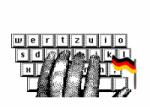The advent of personal computers has made touch typing an important skill. Five Finger Typist teaches one-handed touch typing for both the right and left hands. The hand to be used is easily chosen.
As with traditional touch typing, one handed typing has a "home position" or "home keys". These are the group of keys from which all key strokes are made and to where the hand returns. The home position acts as an anchor and resting place between keystrokes. With one handed typing the home keys are: f, g, h and j
The guides drawn over the keyboard illustrate the keyboarding technique for the one handed typist. They show the keys struck by each finger. Key strokes are all made from the home position.
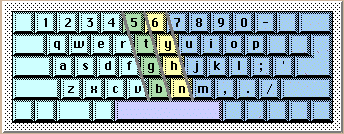
Assuming you are using the left hand, all keys to the right of the guides are struck with the first finger. Keys to their left are struck with the little finger. The keys between the guides are struck with the second, or third, finger reaching up, or down, from its home key.
If you are using the right hand, the role of the first and little finger is reversed.
In Five Finger Typist the first 3 lessons introduce the home keys and the technique of one-handed touch typing. Thereafter each new lesson teaches two new characters, or is a revision lesson. In each lesson there are about 12 lines of exercises which initially teach typing of the new characters in relation to the home position.
Overall there are 21 lessons which teach all letters, the numbers and the grammar keys . , - ; and return.
The early lessons are a little boring as not many letters have been learnt so the exercises are mechanical and repetitive. However, words, phrases and sentences are included as quickly as the known letters allow.
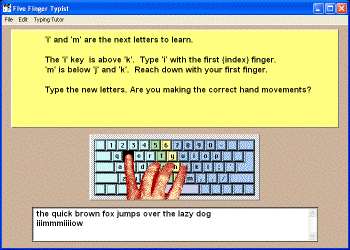
When you type, the hand on the screen shows the correct hand movement.