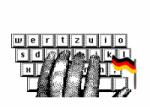Click on the following filename: demoFFT.EXE (1.3 MB)
The demo will download into your Downloads folder.
The demo program installs and runs on both 32-bit and 64-bit Windows.
To install the Demo Program...
Locate demoFFT.EXE in your Downloads folder and start it with a double click.
demoFFT.EXE will...
Present you with a few simple choices which you should agree to.
* creates a shortcut to the demo program on the Desktop,
* installs the demo program in a new directory named SoftDawn in the Program Files directory of
32-bit Windows, or in the Program Files (x86) directory of 64-bit Windows.
To start the Demo Program...
Double click the Five Finger Demo shortcut on the Desktop.
With the demo program you can do the first four lessons and browse the remainder. After the
fourth lesson, nothing happens when you type.
Feel free to copy your Five Finger Typist demo and send it to your friends and colleagues!